Trade Crypto Securely and Effortlessly with Binoexchange
Create Your Account and Start Trading in Minutes











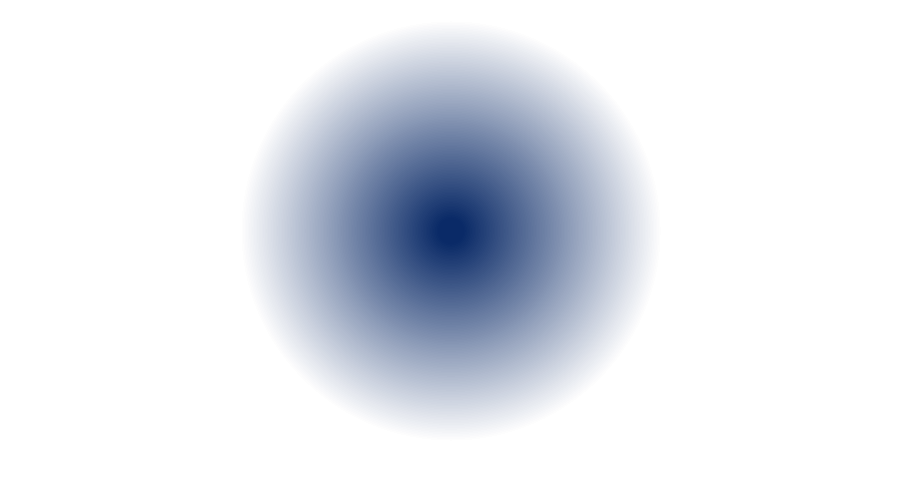
Bino Exchange offers a variety of trading services, including P2P Trade, Crypto BUY SELL, and Crypto Spot Trade. This versatility caters to both new and experienced traders, providing a one-stop solution for all your crypto trading needs.
Bino Exchange has its own cryptocurrency, Bino Coin (BNO), which offers unique advantages. Users receive BNO Coin as a referral bonus and even as a registration bonus when they join the platform. This incentivizes both existing users and newcomers to engage actively with the exchange.
One of the most popular features on Bino Exchange is the "Copy Trade" option. This allows new traders to mirror the strategies of successful traders, making it easier for beginners to make profits without extensive market knowledge.
Bino Exchange prioritizes user experience with an intuitive interface and a dedicated Telegram app. This ensures users can trade, get updates, and engage with the community effortlessly.
These steps will help you navigate and make the most of Bino Exchange’s trading platform.
Sign up on Bino Exchange and receive a BNO Coin registration bonus.
Complete the KYC process to unlock full trading features.
Add funds to your account via cryptocurrency or fiat deposits.
Choose from P2P Trading, Crypto BUY/SELL, or Spot Trading.
Trade directly with other users by selecting or creating offers.
Buy or sell cryptocurrencies instantly through the platform.
Engage in market or limit orders for various trading pairs.
Follow successful traders and replicate their strategies to profit.
Withdraw your profits easily to your preferred wallet.
Join Bino Exchange’s Telegram and YouTube channels for the latest updates and community support.


This product lineup ensures a seamless and enriching experience for all users, empowering them to succeed in the world of cryptocurrency trading.
A comprehensive cryptocurrency trading platform offering P2P Trading, Crypto BUY/SELL, and Spot Trading. With a user-friendly interface and advanced tools, Bino Exchange caters to both beginners and experienced traders.
The native cryptocurrency of Bino Exchange, BNO Coin, is an integral part of the platform. Users can earn BNO Coin as a referral and registration bonus, making it a valuable asset within the Bino ecosystem.
An innovative tool that allows new traders to follow and replicate the trades of successful investors. This feature simplifies the trading process and helps users earn profits with minimal effort.
Access the Bino Exchange platform on the go with our dedicated mobile app. Trade, monitor your portfolio, and stay updated with the latest market trends anytime, anywhere.
A powerful tool that integrates with Telegram, offering users the convenience of trading directly within the app. Stay connected and execute trades effortlessly through our popular Telegram bot.
Bino Exchange provides a wealth of educational materials, including tutorials, webinars, and articles, to help users enhance their trading skills and knowledge.
Join our active Telegram channel and subscribe to our YouTube channel to stay informed, participate in discussions, and get the latest updates from the Bino Exchange team.
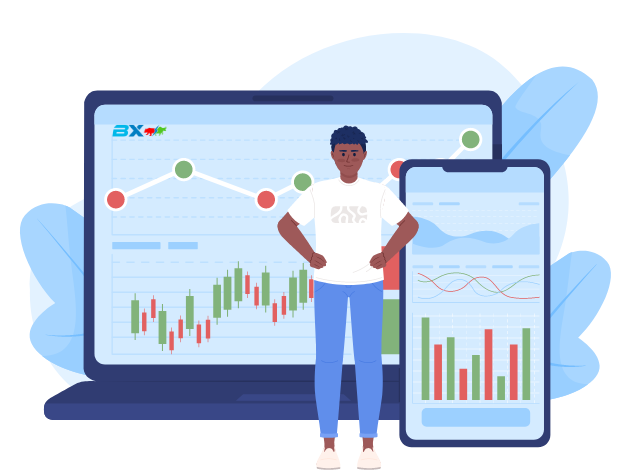
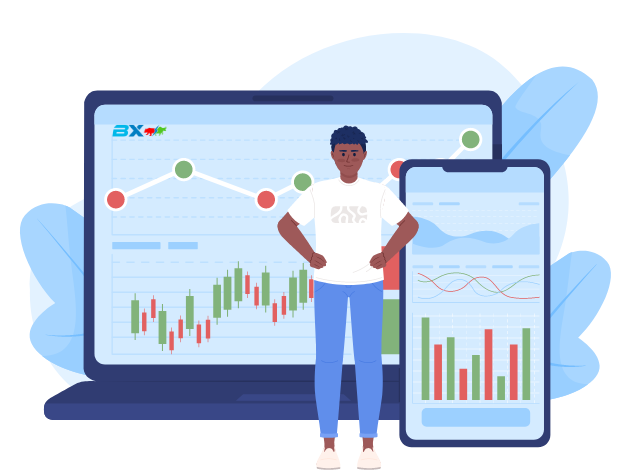
If you have any other questions, feel free to reach out to our support team. We're here to help!




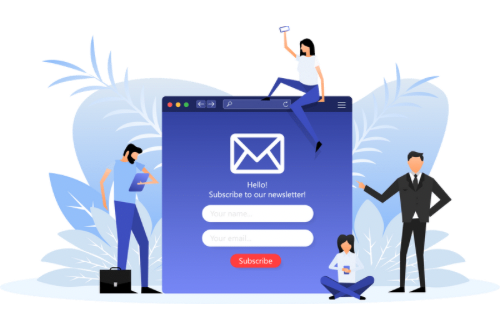
"Download the Binoexchange app for secure, fast, and easy cryptocurrency trading on the go. Access real-time market data, execute trades instantly, and manage your portfolio anytime, anywhere. Available for both iOS and Android."

